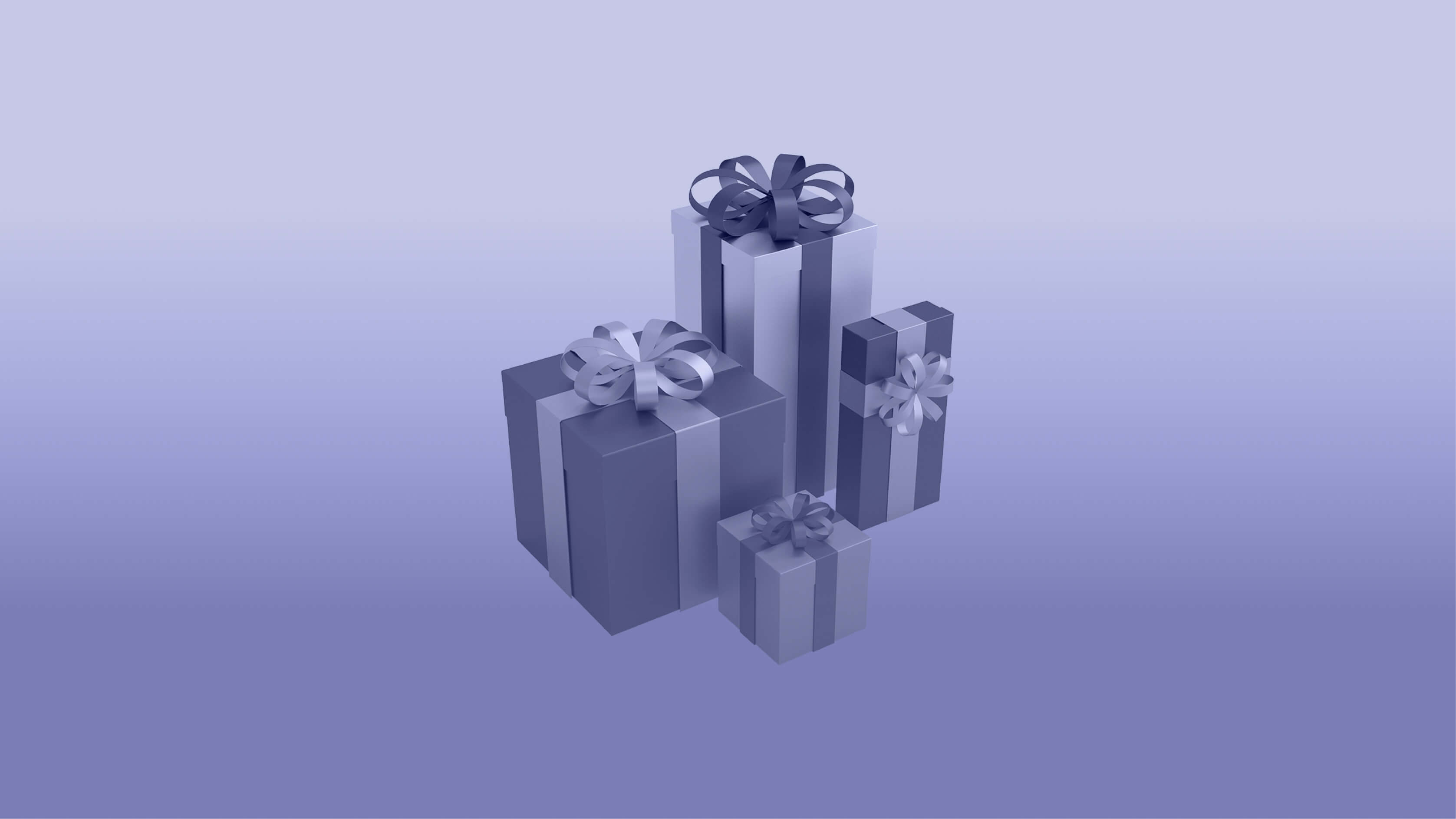We know what you're thinking.
The holidays are still a while off, so why are we talking about holiday sales already? 🤷♂️

Here's the thing: In the world of ecommerce, preparation is key, especially when it comes to handling the holiday onslaught. As they say, “If you stay ready, you don't have to get ready.”
More and more consumers are shopping online during the festive season. So now is the best time to ensure that your ecommerce checkout is up to par. And once your store is optimized to successfully manage the onslaught during the most magical time of year, you'll be well positioned to manage any big sales rush from the Fourth of July to Labor Day and beyond.
Below are some tips that will help get your ecommerce store holiday-proof faster than Mariah Carey can defrost for Xmas.
1. Prepare Your Ecommerce Site for High Traffic
When it's time for peak sales periods, your website needs to be firing on all cylinders to handle the massive influx of visitors. You want to make sure that you’re optimizing your site's performance and speed to deliver a checkout experience that's smooth as silk. Here's what you need to do to get your ecommerce site ready for the big rush.
A. Minimize Page Load Times
Slow-loading pages can frustrate customers and lead to cart abandonment. So, make sure your website is lightning-fast. You can do this by trimming down the size of images and files, compressing your code, and taking advantage of browser caching. These tweaks will have your pages loading in a flash and keep customers happy.
B. Scale Up Your Infrastructure
Look into cloud-based hosting providers that offer scalability and flexibility. That way, your website can handle the surge in traffic. This prevents performance issues or downtime.
C. Conduct Load Testing
Before the storm hits, put your website through its paces with some load testing. Simulate high-traffic scenarios to uncover any performance bottlenecks that need fixing. It’s like a dress rehearsal for your site's big performance.
D. Tap Into Content Delivery Networks (CDNs)
CDNs help deliver content faster to users worldwide. They work by caching your website's static content on servers located in various geographic locations. This cuts delays and enhances the user experience by serving content from a nearby server.
By following these steps, you can ensure that your ecommerce site is prepared to handle high traffic during peak sales periods and will contribute to an effortless customer journey.
2. Streamline the Shopping Cart and Checkout Pages
When it comes to checkout, you want to remove any roadblocks that customers may encounter. Here are four ways to do that.
A. Use Progress Indicators
Guide your customers through the checkout process with progress indicators. These visual cues let them know how many steps are left and give them a sense of security. And with Rebuy's Tiered Progress Bar, you can offer up to four tiers of rewards, like free shipping or free gifts, to incentivize customers to keep going. It's like a game where they unlock awesome perks along the way!
B. Offer Various Payment Methods
Give your customers options when it comes to payment. Accept credit/debit cards, digital wallets, and alternative payment solutions like PayPal. The more choices, the more likely you’ll provide a method that suits their preferences.
C. Implement Guest Checkout
Give first-time customers the option to check out as a guest — no account creation required. This removes any barriers for users who don't want to fuss with creating an account or sharing personal info.
D. Enable Auto-Fill and Address Validation
Make life easier for your customers by turning on auto-fill and address validation. Nobody wants to spend ages typing in their info, so let technology do the heavy lifting. This cuts down on errors and frustration during checkout, keeping the flow smooth and hassle-free.
3. Enrich the Shopping Experience
In ecommerce, combining things like personalization with social proof can take the customer experience from ordinary to extraordinary. Let's dive into some strategies to enrich the shopping experience and help create a frictionless ecommerce checkout flow.
A. Serve Up Personalized Product Recommendations
During the checkout process, tap into the goldmine of customer data. Leverage their past purchase history and browsing behavior to offer personalized product recommendations. Show them related or complementary items that align with their preferences and interests. This not only helps customers discover new gems but also boosts your average order value by encouraging more purchases.
B. Tap Into the Power of Social Proof
Building trust is essential in the online world. Incorporating social proof elements like customer reviews and ratings creates a sense of reliability and authenticity. Display testimonials or user-generated content that showcases positive buying experiences. This social validation boosts customer confidence, easing doubts or hesitations.
C. Cultivate Customer Relationships With Post-Purchase Offers
The relationship doesn't end at the checkout. Keep the connection alive with personalized post-purchase follow-ups. Send tailored emails or notifications that express gratitude, provide order updates, and offer exclusive discounts or loyalty rewards for future purchases. This personal touch shows customers that you value their business. Plus, it encourages them to return for their next online shopping spree.
With these strategies, you'll transform the shopping experience into a personalized buying journey that leaves customers feeling seen, heard, and appreciated.
4. Provide Top-Notch Customer Service
Providing stellar customer service is important at any time of the year. But during the holiday season, it's essential to be on top of your game. Knock it out of the park with your customer service in the following ways:
A. Offer Live Chat Support
Live chat enables real-time communication, allowing you to promptly address concerns and guide customers through the purchasing process. Whether it's through a chatbot or a customer rep, being accessible and responsive can instill confidence in customers and reduce any doubts or uncertainties they may have.
B. Respond Promptly to Customer Inquiries
46% of customers expect companies to respond in less than 4 hours, yet the average response time is over 12 hours. That just doesn’t cut it. Responding quickly to customer inquiries shows you value their time and builds a positive brand image.
C. Implement a Robust Returns and Refund Policy
That means no sneaky fine print or hidden hoops to jump through. Instead, go with straight-up, clear communication about your policy. This includes details on return procedures, timelines, and eligibility criteria. When you make it easy for customers to send stuff back, you're not just solving problems, you're building trust and loyalty that lasts.
5. Leverage Data and Analytics
At the end of the day, ecommerce is a numbers game. And if you want to win big, you have to play it smart. Here's how.
A. Monitor Key Performance Metrics
Keep your finger on the pulse. Track crucial metrics like checkout abandonment rates, conversion rates, and average order value. By regularly checking in on these metrics, you'll spot trends, sniff out issues, and track the impact of your optimization efforts over time.
💡 Learn more about how revenue analytics can help you optimize your Shopify store.
B. Identify Areas for Improvement
Get granular with your analysis and zero in on the nitty-gritty details of your checkout process. Dive deep into consumer behavior to uncover where customers are dropping off or hesitating in the checkout funnel. By shining a spotlight on these pain points, you can focus your optimization efforts on where they'll have the biggest impact.
C. Implement Targeted Optimizations
Armed with insights from your data analysis, put in place targeted optimizations to streamline the checkout experience. This could involve simplifying form fields, reducing the number of steps required to complete a purchase, or optimizing the mobile checkout experience. Continue to iterate and refine your checkout process based on data-driven insights to ensure ongoing improvement.
D. A/B Test Checkout Flows
Conduct A/B tests to experiment with different checkout flows and features to see what sticks. From payment methods to button placements or messaging, test it all to find out what makes your audience tick. Based on the results, you can make data-backed decisions to create a frictionless ecommerce experience.
Holiday Proof Your Website With Rebuy’s Checkout Optimization Suite
While the holidays might only come around once a year, the benefits of a slick checkout process keep on giving. So don't sleep on it. Invest in your ecommerce business and watch it thrive, not just during the holidays but all year long. By following the tips outlined above, you can ensure that your website is ready to handle the holiday madness and whatever else comes your way.
At Rebuy, we understand the importance of a seamless checkout experience for ecommerce businesses. That's why we've developed the Checkout Optimization Suite. It's a complete ecommerce platform tailored for Shopify Plus merchants seeking to elevate their checkout process. With features like Smart Cart™, Checkout Extensions, and Post-Purchase Offers, it aims to improve the overall customer experience, boost sales, establish credibility, and foster lasting customer relationships.
Learn more about Rebuy's Checkout Optimization Suite and get ready to sleigh the competition like never before.
•••
Try Rebuy free and see why the world’s top brands use Rebuy to accelerate sales growth.
Interested in partnering with Rebuy? Let's do it.
To keep up with the latest trends, platform updates, and more, follow us on LinkedIn.