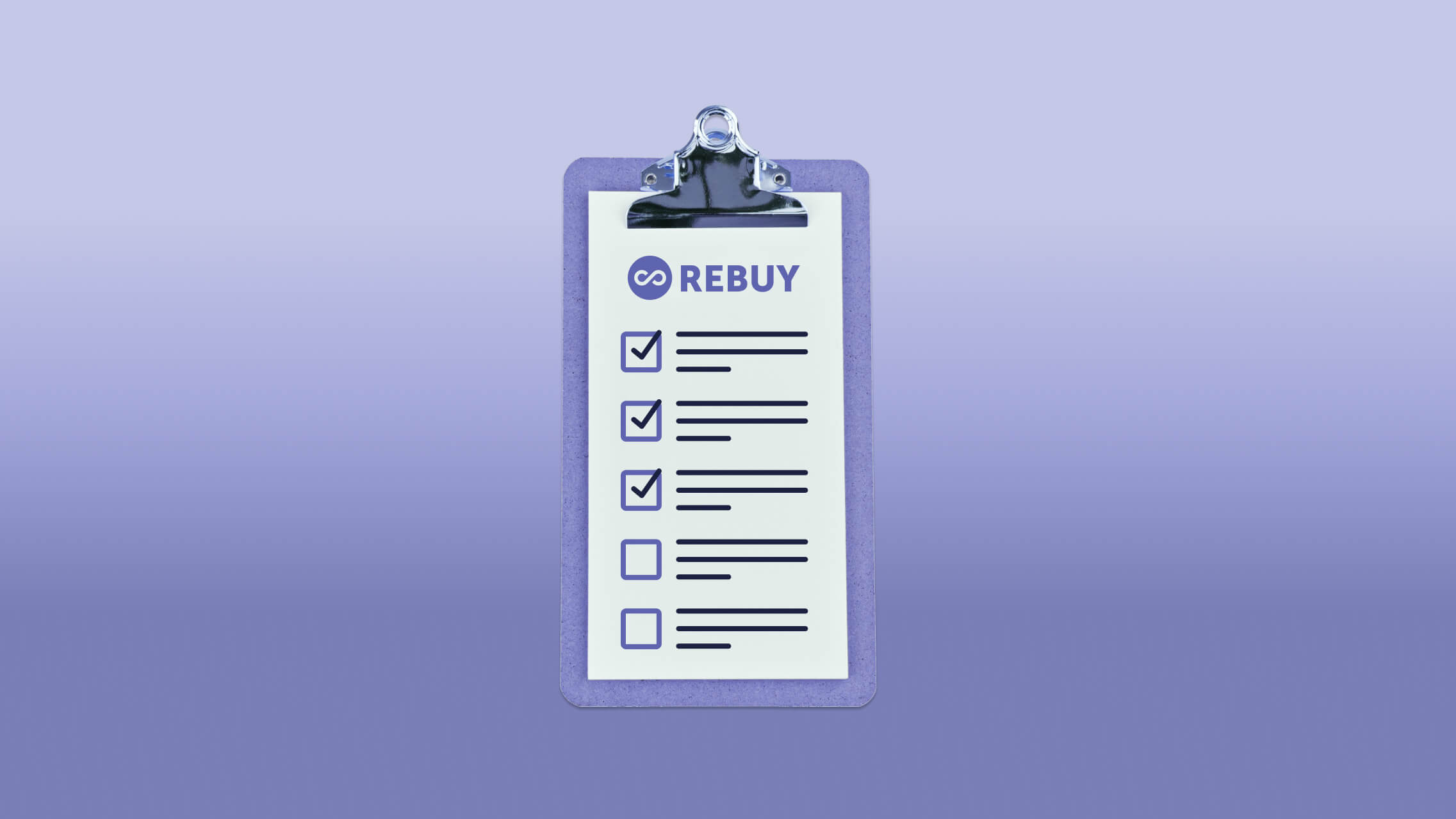Are you a new Rebuy customer eager to take your online store to the next level?
If you’ve recently installed the Rebuy platform and wondering what to do next, you’ve come to the right place. Rebuy, your new data-fueled personalization platform, is here to empower you to create intelligent shopping experiences you and your customers (and your key performance indicators) will appreciate.
Below, you’ll get tips on what to do immediately after installing Rebuy. These steps will kickstart your journey towards enhanced performance and faster results.
It's time to optimize your ecommerce game! So, let's dive in and unlock the full potential of your online store.
1. Customize Your Rebuy Theme
First up, customize your Rebuy theme! While post-purchase offers and checkout extensions respect Shopify's settings (fonts, colors, etc.), your Rebuy theme controls the colors of your Rebuy components like on-site widgets, titles, headers, buttons, reviews, and more.
Customizing your Rebuy theme makes it easy to match the look and feel of Rebuy widgets with the branding of your Shopify store. Once configured, every widget you create with Rebuy will match your store perfectly.
Looking to do more advanced customization? You'll find a "custom CSS" section where you can make manual adjustments and add custom code.
Here are some tips on managing your Rebuy Theme.
2. Enable Smart Cart
Next up, Smart Cart! Smart Cart is a fast customizable ecommerce shopping cart designed to replace your default cart. Optimized for both desktop and mobile devices, Smart Cart reimagines the cart experience with powerful one-click widgets that personalize the customer journey and drive more sales.
Smart Cart offers a range of features, including:
- Discount widgets
- Accelerated checkouts
- Intelligent upsells
- Gift with purchase
- Tiered Progress Bar
- Switch-to-Subscription
But the magic doesn’t stop there. When you enable Smart Cart, you unlock access to the Smart Cart App Store featuring industry-leading integrations exclusive to Smart Cart. Use the App Store to discover solutions or seamlessly integrate your favorite apps to enhance the experience when buying intent is high. Customize your cart and stack it however you want!
Learn more about Smart Cart, how to set it up, and its advanced capabilities in our Smart Cart overview.
3. Set Up Post-Purchase Offers With A/B Testing
In the post-purchase stage, you have 100% of your customers' attention. The question is, what should you do with it?
Cue Rebuy Post-Purchase Offers.
This powerful post-purchase solution captures customer attention with offers that align perfectly with your customers’ desires. And here’s where it gets exciting: you can A/B test every offer to ensure you continuously improve and maximize revenue. Fine-tune your offers and learn which ones truly resonate with your customers.
According to the Baymard Institute, the average documented cart abandonment rate is a staggering 70.19%. The good news is this: Rebuy Post Purchase can help you catch a portion of these abandoned sales.
So, after you enable Smart Cart, set up your post-purchase offers. It's an excellent way to start boosting conversion rates, reducing cart abandonment, and increasing customer satisfaction.
4. Add Checkout Extensions (Shopify Plus Only)
Next, add Rebuy Checkout Extensions. If you’re a Shopify Plus user, you can use Checkout Extensions to turn your checkout page into a money-maker. How? By offering hyper-personalized products the moment shoppers decide whether to buy or abandon. Let’s look at an example.
Imagine offering just the right product to a would-be checkout abandoner. Adding that product to the cart qualifies the shopper for free shipping. With an extra product they want and no shipping costs to pay, they complete the order. Crisis averted! But how important is a free shipping offer, anyway?
A study by the National Retail Federation found that 75% of online shoppers expect free shipping. And 46% have abandoned a cart due to high shipping costs. Conclusion? Encouraging customers to reach the free shipping threshold can reduce cart abandonment rates and improve conversions.
In short, Rebuy Checkout Extensions provides customers with last-minute opportunities to qualify for free shipping, thus boosting AOV (average order value) and conversion rate, and enhancing the shopping experience.
Here are some resources to get you started:
5. Schedule a Consultation With Our Team
Rebuy is a versatile platform offering loads of opportunities to add value to your online store and your customers. We’d love to help you audit your store for additional growth opportunities.
Whether you want to increase AOV with smart merchandising, boost retention with Reorder Landing Pages, or explore our other growth tools, we’re here to help you reach your ecommerce goals. If you'd like our team to get you started and fast-track your results, we can set you up with a Launch Package to make implementation a breeze.
Let's fast-track your success! Schedule a call with the Rebuy sales team today.
Create Intelligent Shopping Experiences
At Rebuy, our mission is to help you create intelligent shopping experiences for your business. The experiences you create with Rebuy can quickly enhance customer satisfaction, drive sales, and boost your brand's reputation.
Brands that take the steps above immediately after installing Rebuy often see rapid results. So why wait? Start your Rebuy journey today. Your customers will thank you for the seamless shopping experience, and your bottom line will reflect the positive impact on your revenue and profitability.
•••
Try Rebuy free and see why the world’s top brands use Rebuy to accelerate sales growth.
Interested in partnering with Rebuy? Let's do it.
To keep up with the latest trends, platform updates, and more, follow us on LinkedIn.