Get a Demo of Rebuy Smart Cart™
See for yourself why 10,000+ fast-growing brands use Rebuy to save time, streamline their tech stack, and accelerate sales growth.
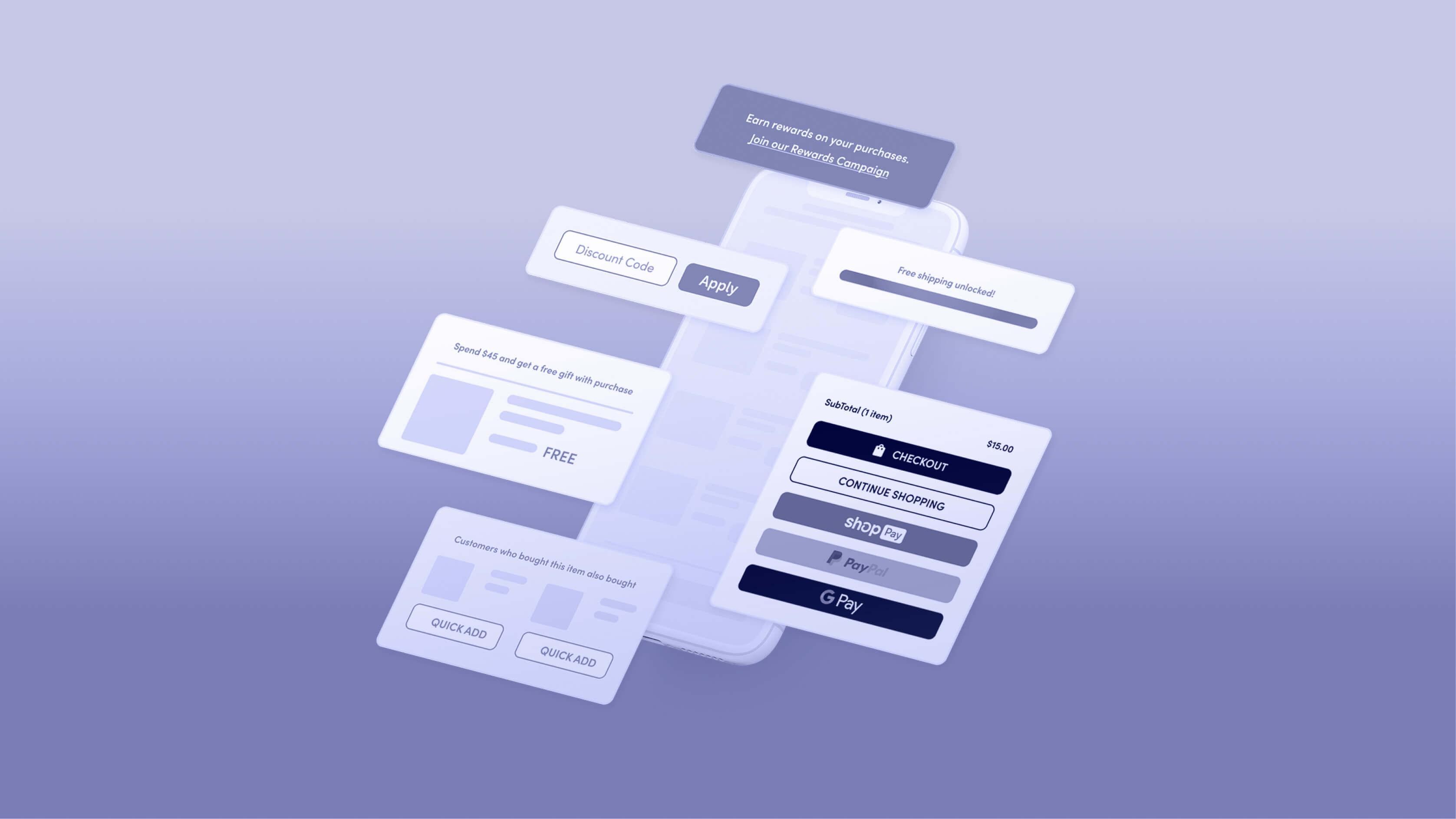
Explore new and improved Smart Cart™ features that deliver Rebuy-powered merchandising and seamless shopping for your Shopify or Shopify Plus store.
Craft the perfect shopping cart experience with Rebuy Smart Cart™, the ultimate ecommerce shopping cart for Shopify & Shopify Plus.
Rebuy Smart Cart™ is the most advanced shopping cart on Shopify, complete with a dedicated app store and developer ecosystem proven to grow revenue.
Boasting a best-in-class feature set proven to increase average order value, increase conversions, and extend customer lifetime value, Rebuy Smart Cart now includes an intuitive drag-and-drop editor, pre-built single and double column cart layout templates, and a custom component builder that lets you design the best ecommerce shopping cart you can imagine.
The new and improved Rebuy Smart Cart has everything you love about Smart Cart, including in-cart cross-sells, subscription upsells, multi-tier progress bar, and over 35 pre-built integrations with leading Shopify apps, plus even more innovative features and upgrades that give you the ultimate ecommerce shopping cart — including Smart Cart Login so customers can easily sign into accounts for individual stores and Legacy Tags to identify and continue customizing all of your legacy Smart Carts.
Drag and drop your components and see mobile and web previews in real-time. Now, it’s easier than ever to design and replicate the shopping cart experiences your customers want. This new feature takes the pain out of shopping cart design so you can create more Smart Carts for specific goals and go to market faster.
Note: All newly-built Smart Carts come equipped with the new Drag-And-Drop Editor.
Still dealing with inconsistent revenue throughout the year? Minimize the ups and downs of ecommerce with out-of-the-box cart layouts built to optimize the shopping journey and generate revenue consistently. Want more space to show off your big, bold product photography? Just want to mix it up a bit? Reach for the new double-wide cart layout with a global announcement bar and more surface for extra in-cart upsell and cross-sell offers.
Sometimes you want to code it yourself. And now, you can. Rebuy Smart Cart features the new Custom Component Builder so you can customize a single component or the entire cart. Add custom fields and dynamic content to modify almost any aspect of the cart, including the look and feel of the cart and and the items displayed therein. Whether you want to add a little customization or a lot, you now have the freedom to build your ideal cart experience.
New updates to Rebuy Smart Cart’s Tiered Progress Bar give you more control over your in-cart discounting. With the deprecation of Shopify Scripts coming August 2025, our latest update introduces Shopify Functions for a more seamless discount setup.
Improved Discount Options: You can now choose between using Scripts or Shopify Functions for discounts. Functions support a wider range of discount tiers, including free products, free shipping, and percentage or dollar discounts.
Enhanced Customization: You can now select between a default icon or a product image for free product tiers, adjust icon sizes, and customize tier labels and texts for a more personalized cart experience.
Automated Shopify Functions: Now, Rebuy Smart Cart automatically generates a new Shopify Function based on the discounts you set in the Rebuy admin, streamlining the setup process and reducing manual configuration.
These updates are designed to give you greater control over your cart promotions and make it easier to create engaging, dynamic shopping experiences for your customers.
ℹ️ Using Shopify Plus? Here's how to migrate from Shopify scripts to Shopify Functions.
Rebuy’s new A/B Testing for Smart Cart takes optimization to the next level by allowing you to test different Smart Cart configurations seamlessly. This feature empowers merchants to test two Smart Cart variations to see which performs best. You can even compare your Rebuy Smart Cart to a non-Rebuy cart.
Here’s how it works:
This new feature simplifies the testing process and makes it easier for you to “try before you buy” by testing different Smart Cart configurations with minimal risk. Watch our 1-minute video below to learn how to set up your first test and start optimizing your cart experience today! Learn more about A/B Testing for Smart Cart.
Important: A/B Testing is only available for Smart Cart V2 carts. Legacy carts are not supported in this feature. If you are using a legacy cart, upgrade to Smart Cart V2.
Build your own custom Smart Cart layout or add functionality that is not achievable with the default Smart Cart settings.
Smart Cart now includes a new login button allowing customers to sign into customer accounts for individual stores.
Preview the look of your in-cart cross-sells with the Product Display Simulator.
Legacy carts will be marked with a tag so you can easily identify and continue customizing them using the legacy Smart Cart editor. (Legacy carts can not be duplicated or copied into the new drag-and-drop editor.)
You can now enable or disable displaying the free product as a line item in the cart. Additionally, you can update the title of the free product to fit your store’s needs better.
Now that you know all the powerful new Smart Cart features that can make your cart creation process easier and faster, it's time to start creating your perfect shopping cart experience.
Get a demo of Rebuy Smart Cart today and see first-hand how it can help you increase average order value, increase conversions, and extend customer lifetime value.
Learn more about Rebuy Smart Cart.
Interested in partnering with Rebuy? Let's do it.
To keep up with the latest trends, platform updates, and more, follow us on LinkedIn
Customize your Shopify Plus checkout page with Rebuy to boost AOV and drive sales using personalized upsells and cross-sell offers.
A look at what standard (non-Plus) Shopify plans offer, and how to use Rebuy to get the most out of your standard Shopify store.
Migrating from Magento to Shopify? This step-by-step guide helps you plan, execute, and optimize your move while boosting performance and...
Stay up to date with all things Rebuy by signing up for our newsletter.