Ecommerce Personalization: The Complete Guide for Founders, Merchants, and Marketers
Your ecommerce personalization journey starts here👇
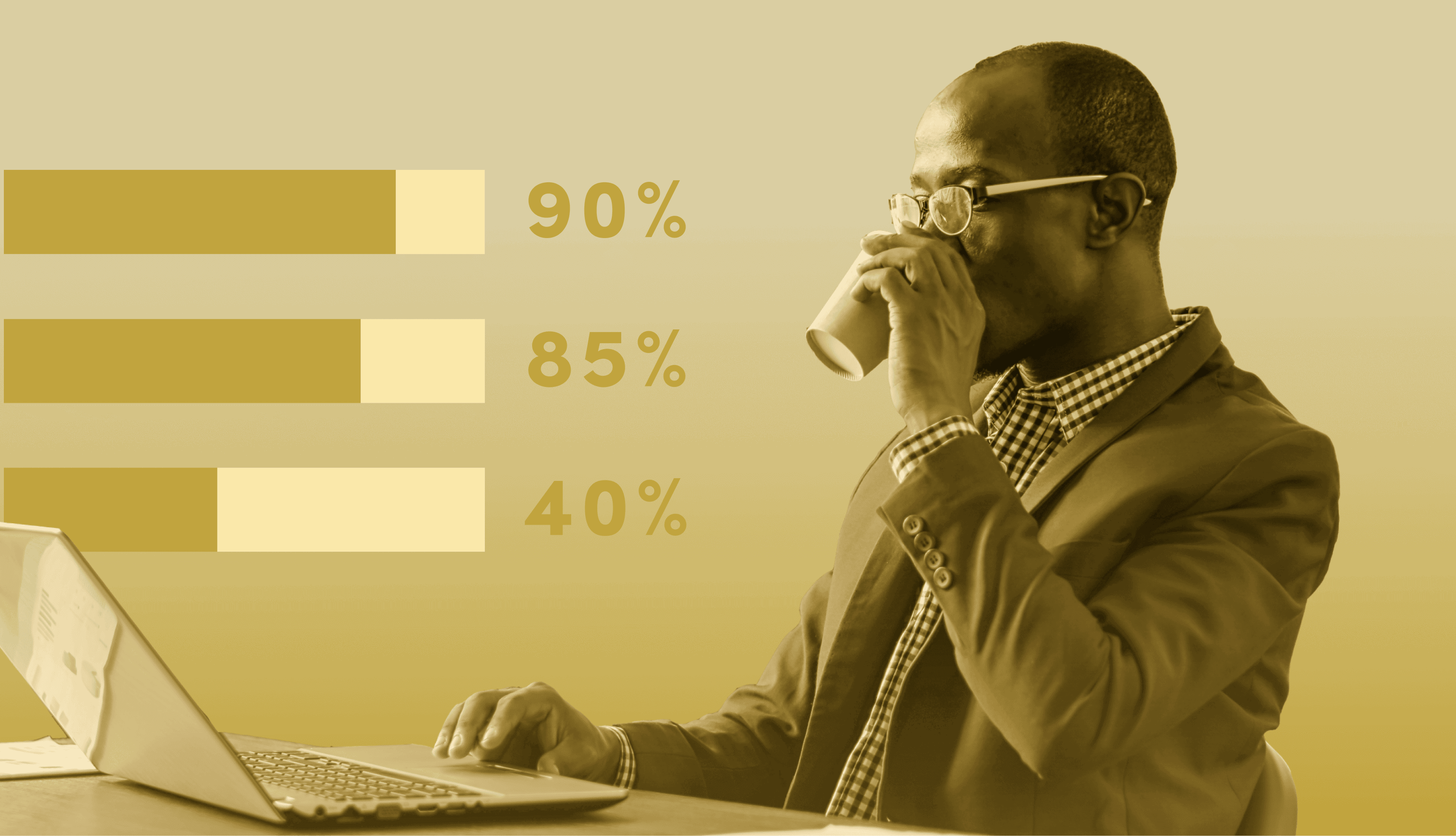
Unlock revenue potential with our Ecommerce Website Audit Guide. Learn why an audit is important plus benefits and checklists to optimize your shop.
The importance of Ecommerce Website Audits. Your ecommerce website directly impacts your revenue generation. It's competitive out there. You're up against countless other businesses vying for your customer's attention. That's why optimizing your website is not just a good practice; it's an absolute necessity.
What's In It For Me? These audits uncover hidden obstacles that might be affecting your sales or customer satisfaction. They also reveal opportunities to enhance your online store and boost sales through intelligent merchandising.
Detailed Steps for Auditing Your Ecommerce Website. Key pages to scrutinize include the homepage, collection page, product pages, shopping cart page, and checkout page. Additionally, you'll assess merchandising tactics like pop-ups, gift-with-purchase offers, and post-purchase strategies to increase sales. Don't forget to prioritize mobile-friendliness, accessibility, and A/B testing to fine-tune your website.
If you're a business owner without a brick-and-mortar store, your ecommerce site is the lifeblood of your operations. It's your showroom, salesperson, and cash register all rolled into one. BUT...

...if your ecommerce site isn't performing at its best, it directly impacts your ability to generate revenue.
And on top of that, in the ecommerce world, you're not just competing with the store down the street. You're in the ring with every online store out there. That's thousands — if not millions — of businesses all vying for your customer's attention.
So ensuring that your online store is fully optimized and running smoothly is not just important, it's a must.
In this step-by-step guide, we'll equip you with the know-how to run a comprehensive audit of your ecommerce website and make the necessary enhancements.
This will help ensure that your online store is designed to attract, engage, and ultimately convert more visitors.

First off, what's an ecommerce site audit? In simplest terms, it's a full-on, CSI-style investigation of your website. You're checking everything from your store’s merchandise and visual appeal, to user experience and accessibility.
What is the purpose of an ecommerce website audit?
Optimization based on your findings can lead to higher click-through and conversion rates, and ultimately, more sales. Who wouldn't want that for their online business?
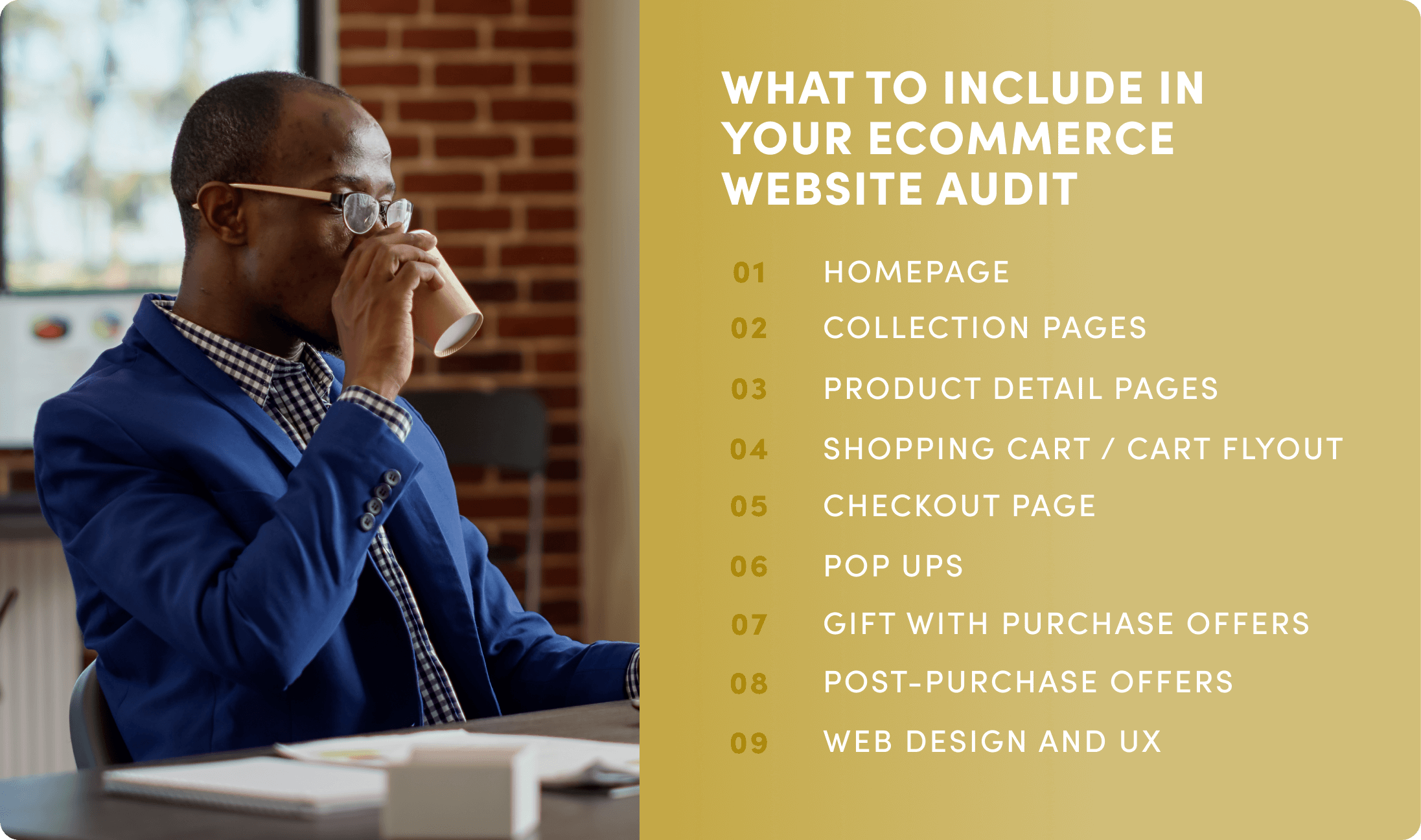
The audit process can be distilled into two main components: a merchandising audit and a design & user experience assessment.
Every aspect of your ecommerce store, from product selection and presentation to product recommendations and promotional efforts, plays a critical role in attracting and retaining customers. With that in mind, it's essential to conduct a thorough merchandising audit of your site.
Auditing each particular page in the customer journey will help you optimize your online store, enhance the user experience, tailor specific behaviors to increase conversions, and leverage personalization opportunities.
Key pages for an ecommerce business to audit include the homepage, collection page, product pages, shopping cart page, and checkout page. Each of these pages plays a distinct role in the buyer's journey.
It's also important to audit merchandising opportunities that aren’t tied to a specific page. We’ve included three merchandising tactics merchants often use to build and enhance meaningful user journeys.
They are:
We’ve included a short audit checklist for each of these tactics below.
✅ Disclaimer: The checklists in this guide are curated from working with thousands of successful ecommerce brands. However, the tips and tricks you see may or may not apply to every brand or every business model. We encourage you to experiment with the strategies and tactics below to determine which ones make sense and produce the best results for your business.
✅ Download the free companion piece to this article: Merchandising Audit Checklist.
Okay! Ready to run an ecommerce audit for your online store?
Let’s start with the homepage.
This is usually the first page visitors see. It must clearly communicate your brand, offerings, and unique selling points to attract customers. A well-structured, user-friendly, and personalized homepage can improve the user experience, and increase conversion rates.
When running a merchandising audit for your homepage:
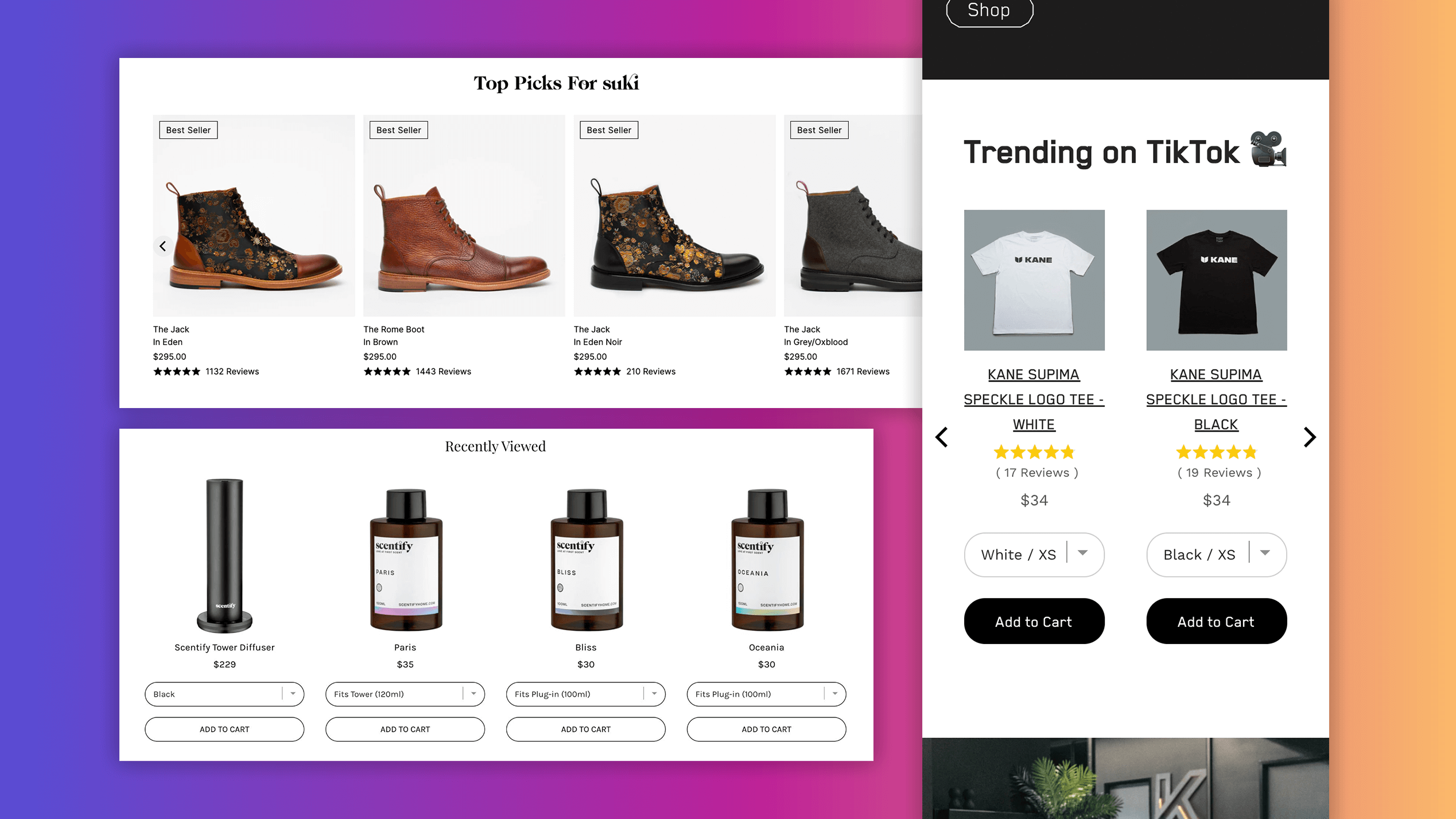
The collection page is a vital part of the user navigation experience, grouping related products together and guiding customers toward what they're looking for. It plays a significant role in helping users find the right products, and its effectiveness can greatly impact sales and customer satisfaction.
When auditing the collection page:
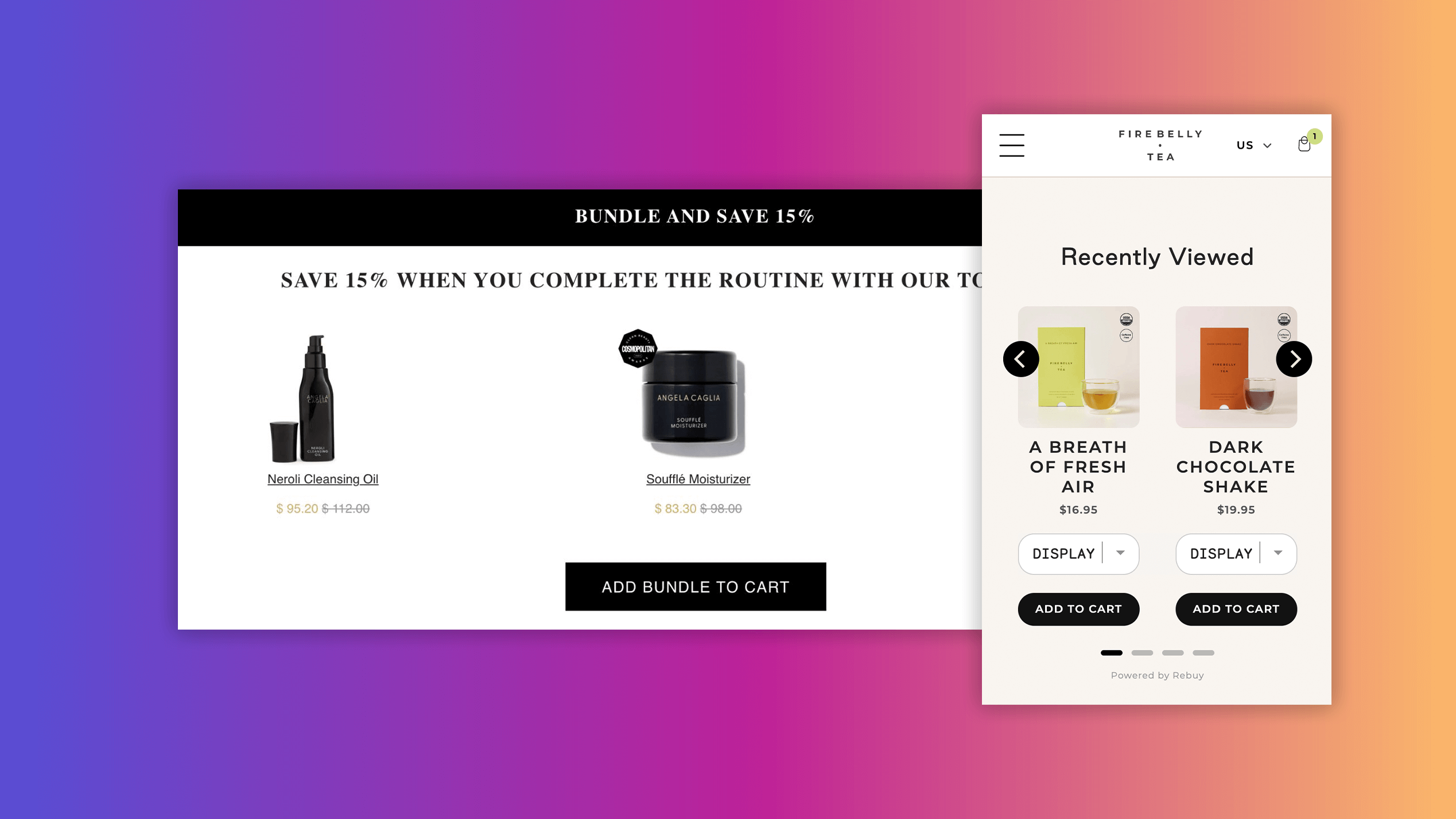
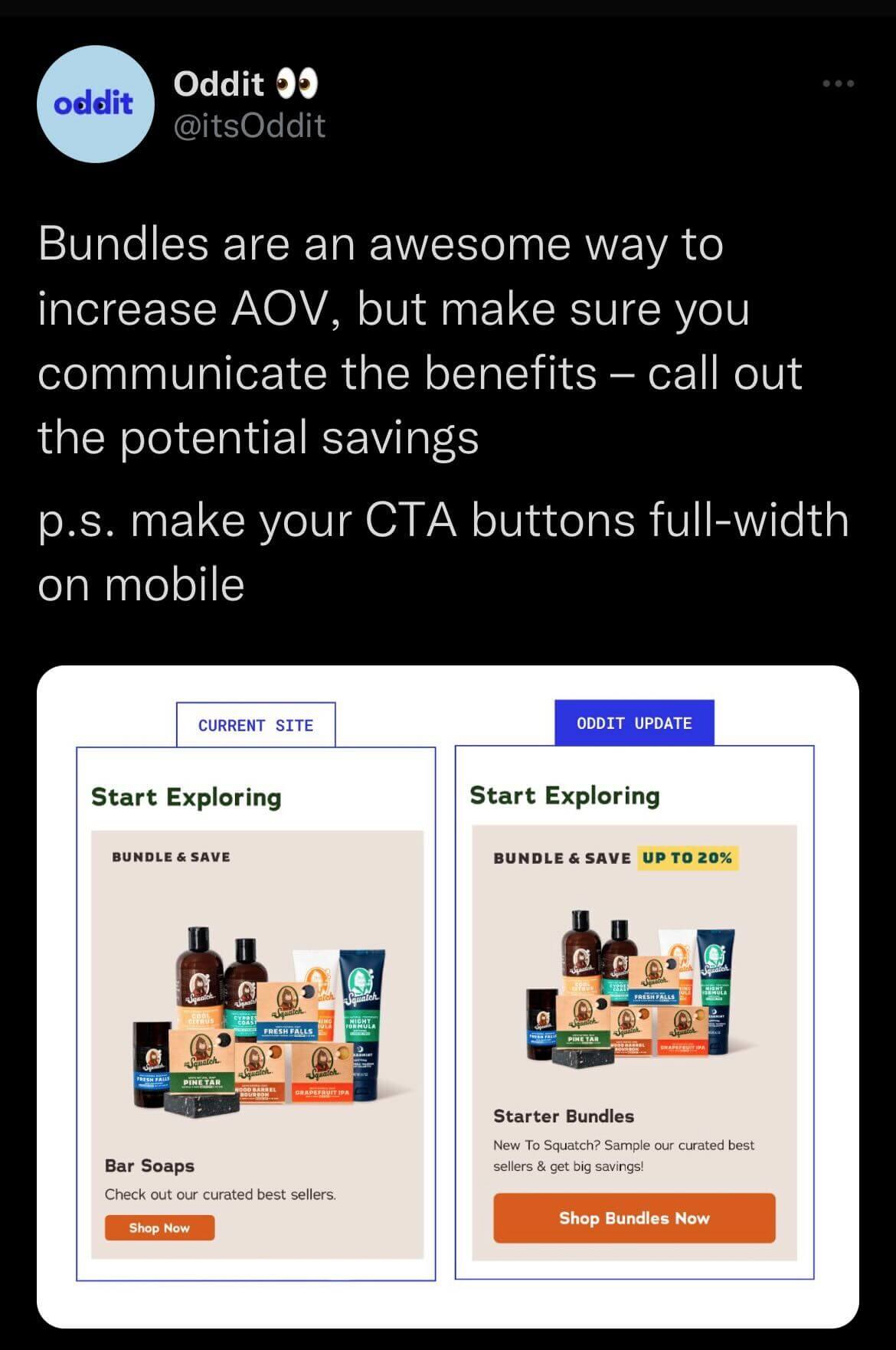
Product pages and their content form the backbone of every ecommerce store. They provide a stage to showcase products to shoppers. 85% of customers say product information and pictures are essential when shopping. That's why it's critical to audit and optimize each product page for accuracy, relevance, and engaging content.
To achieve this:
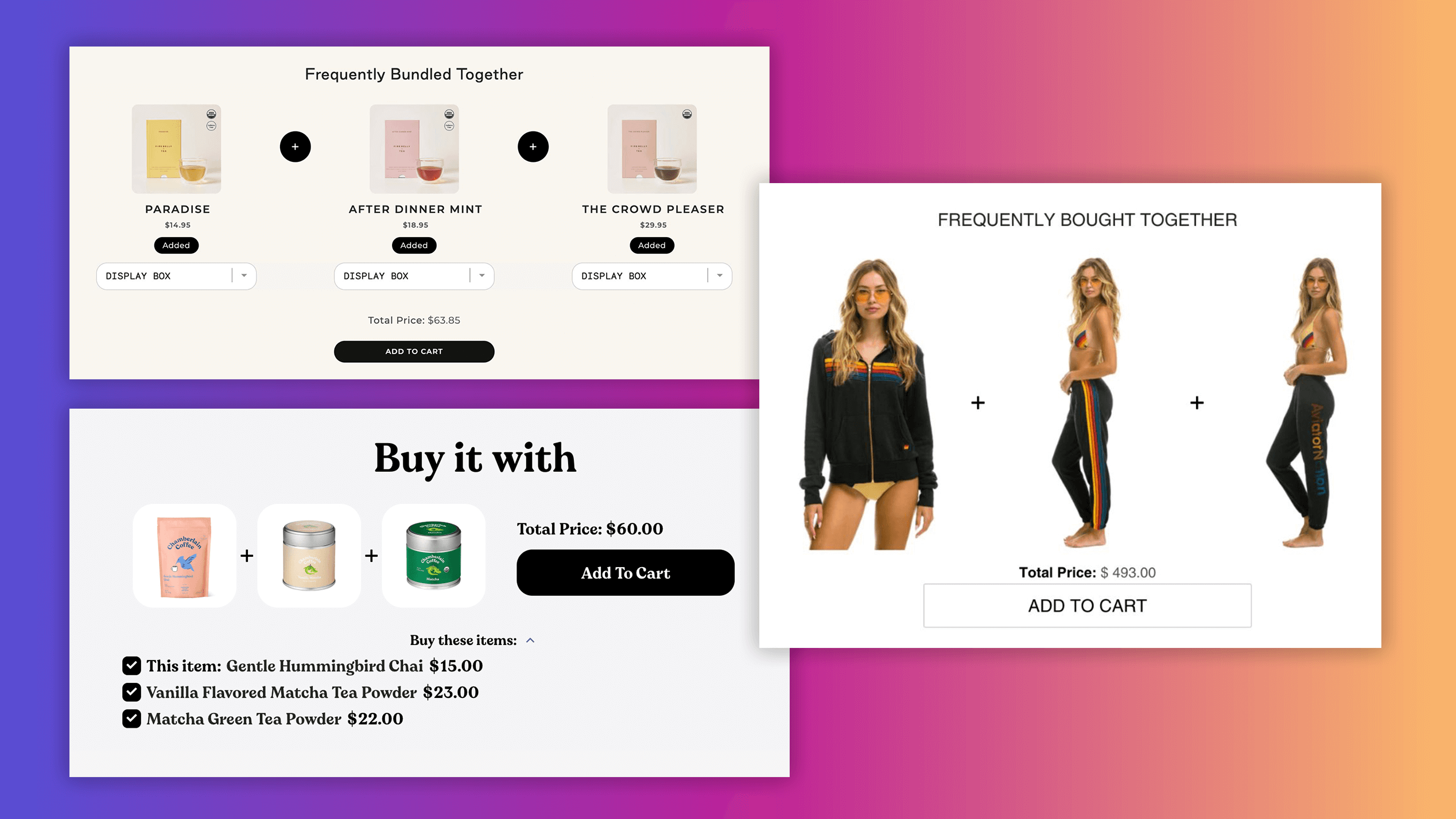
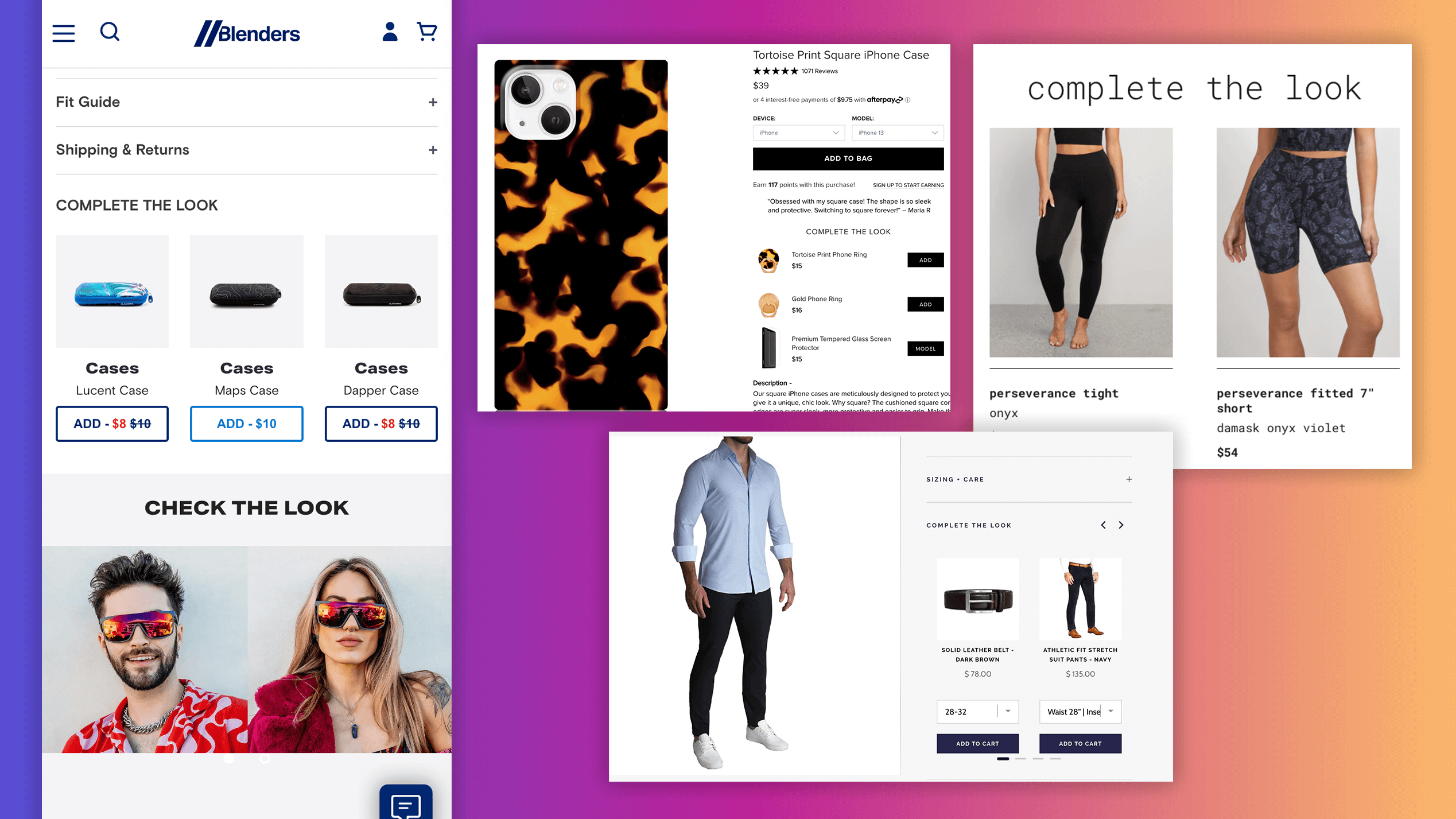
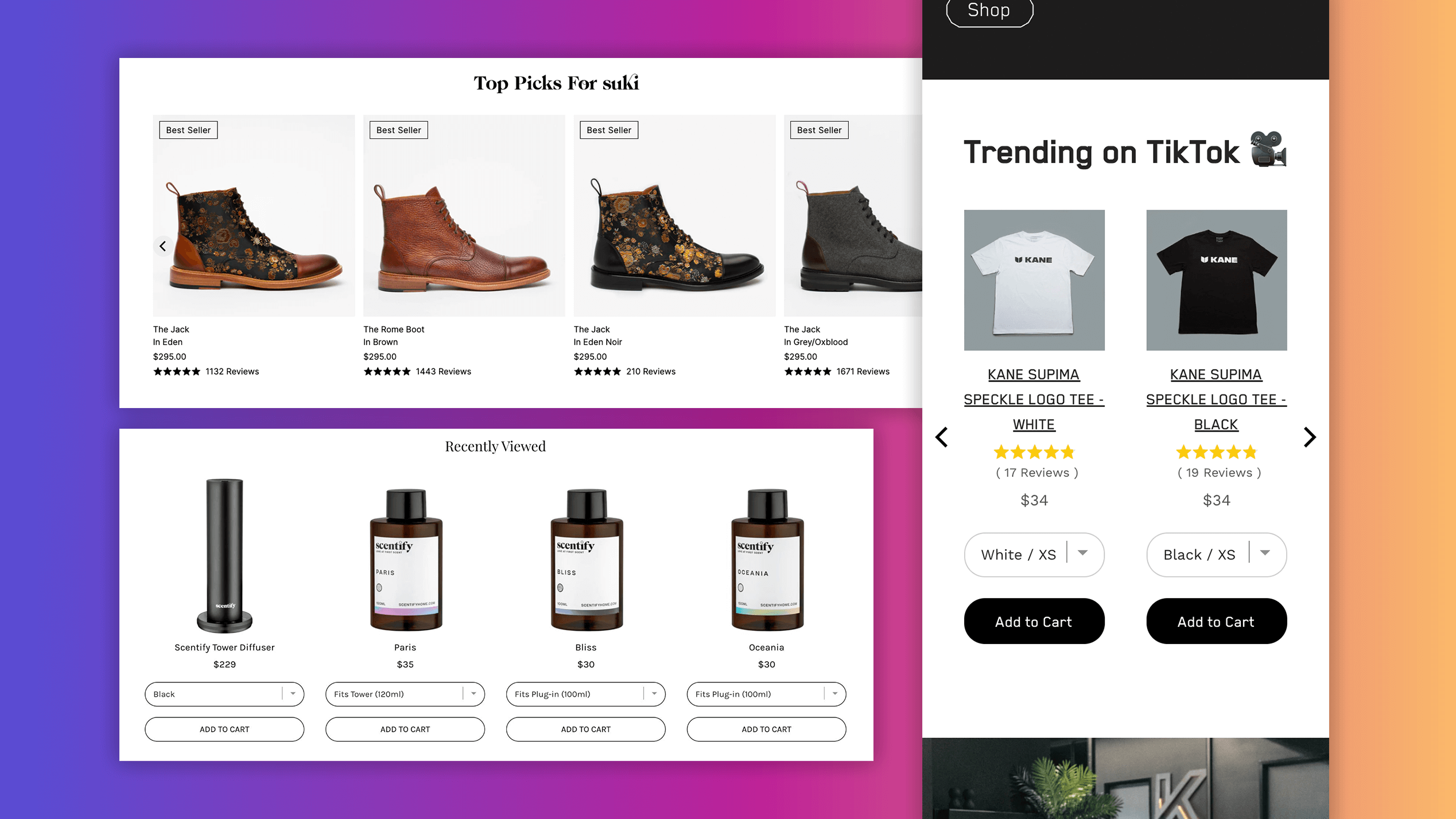
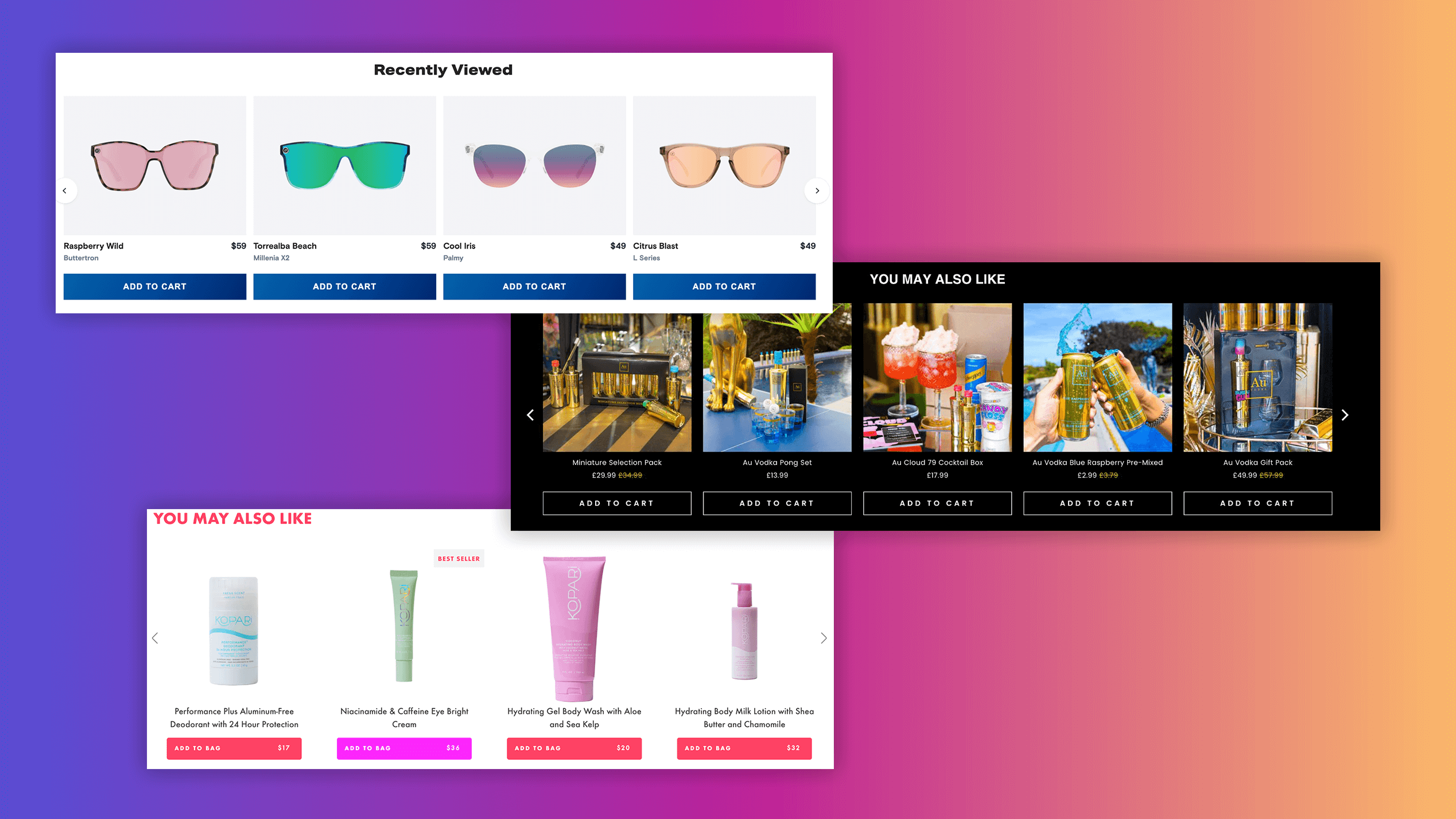
It your customer has added a product to the shopping cart, purchase intent is climbing. While users tend to abandon carts without a purchase at a rate of 69.99%, a well-optimized shopping cart page can significantly reduce cart abandonment rates, improve customer experience, and ultimately drive higher conversions.
When auditing the shopping cart page:
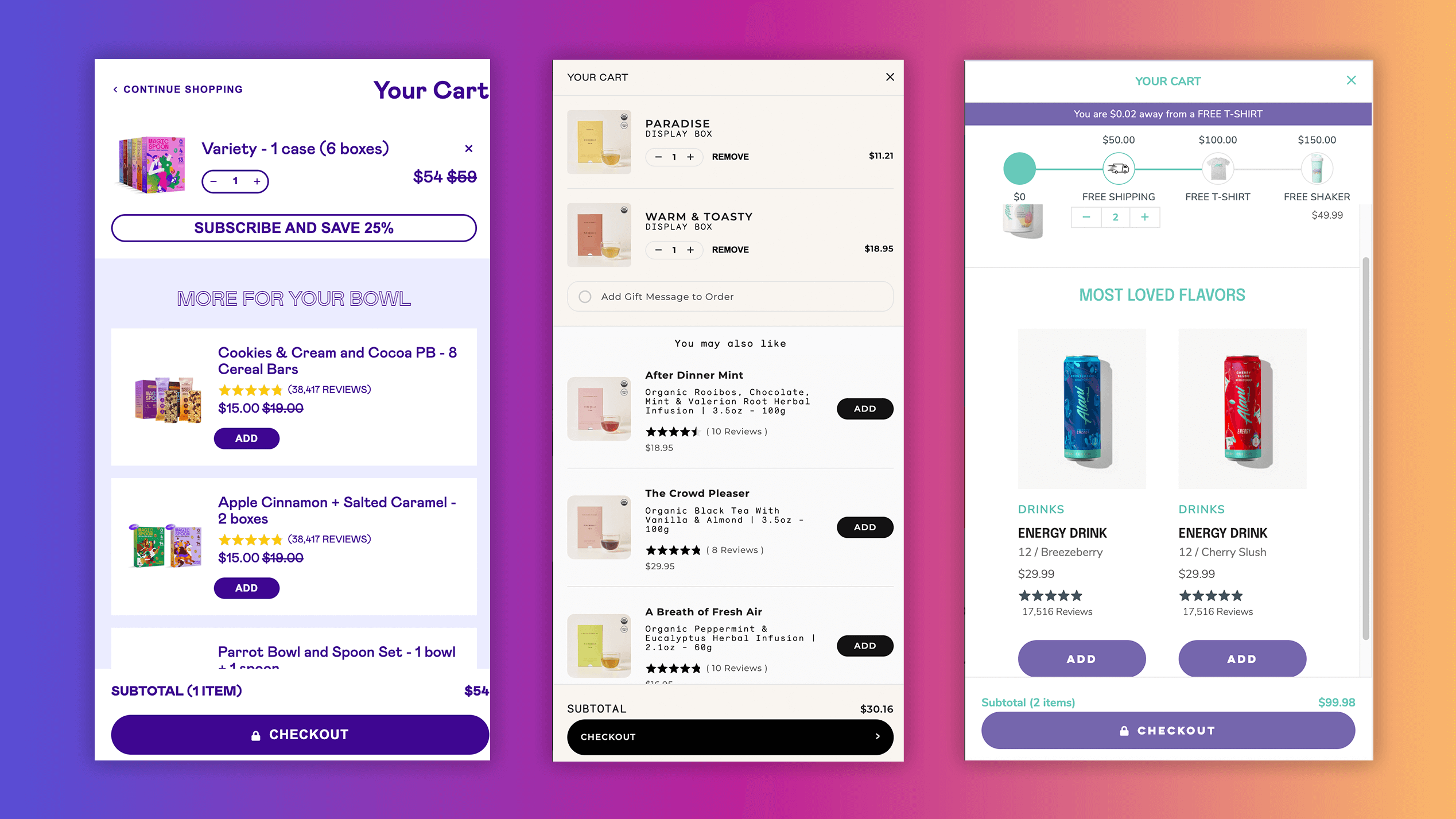
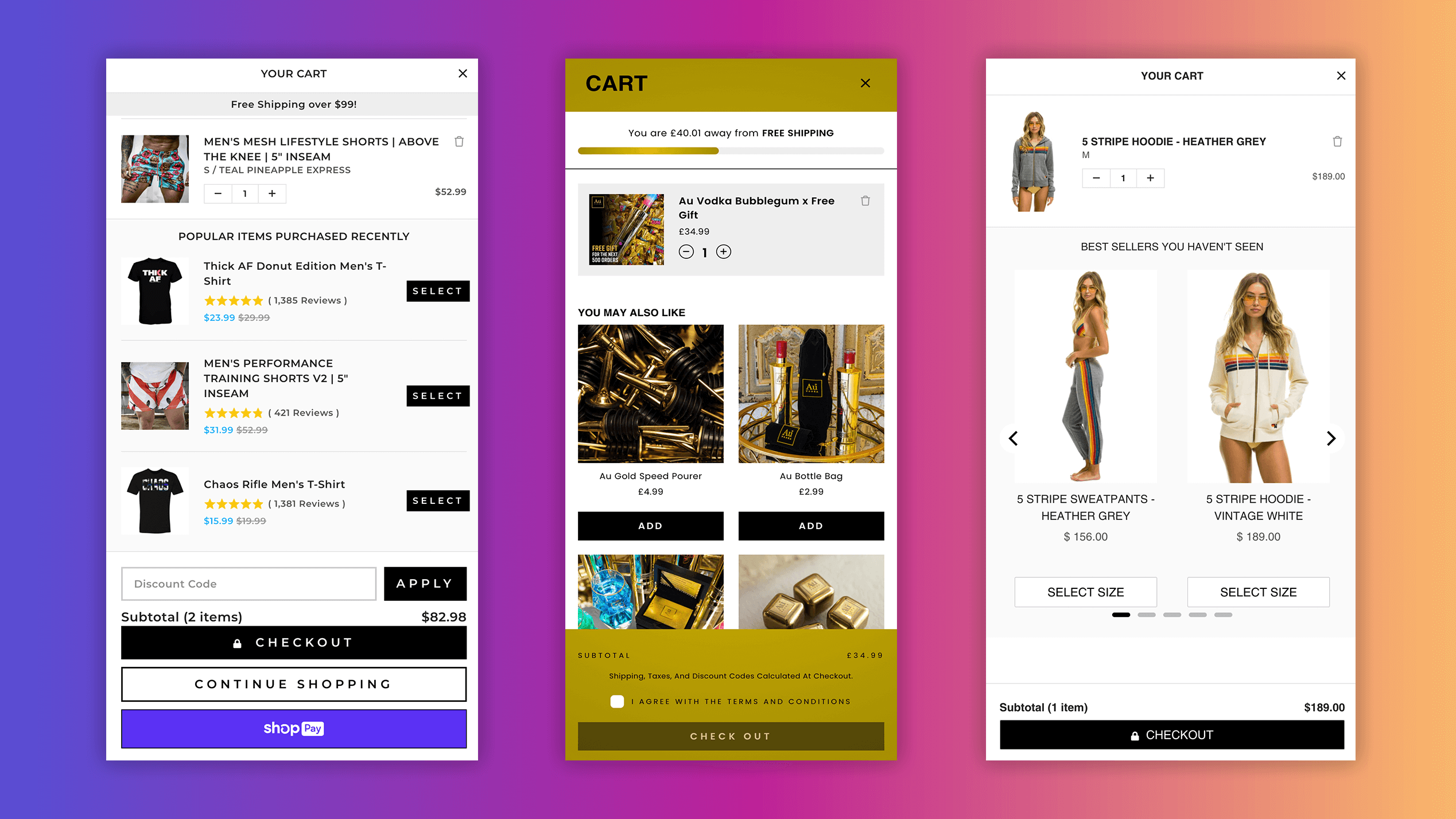
This is where the conversion happens — the point of sale. Any issues, confusion, or friction at this stage can lead to cart abandonment and losing sales. A transparent, secure checkout process improves the checkout experience, engenders customer trust, and promotes repeat purchases.
For the checkout page, you should:
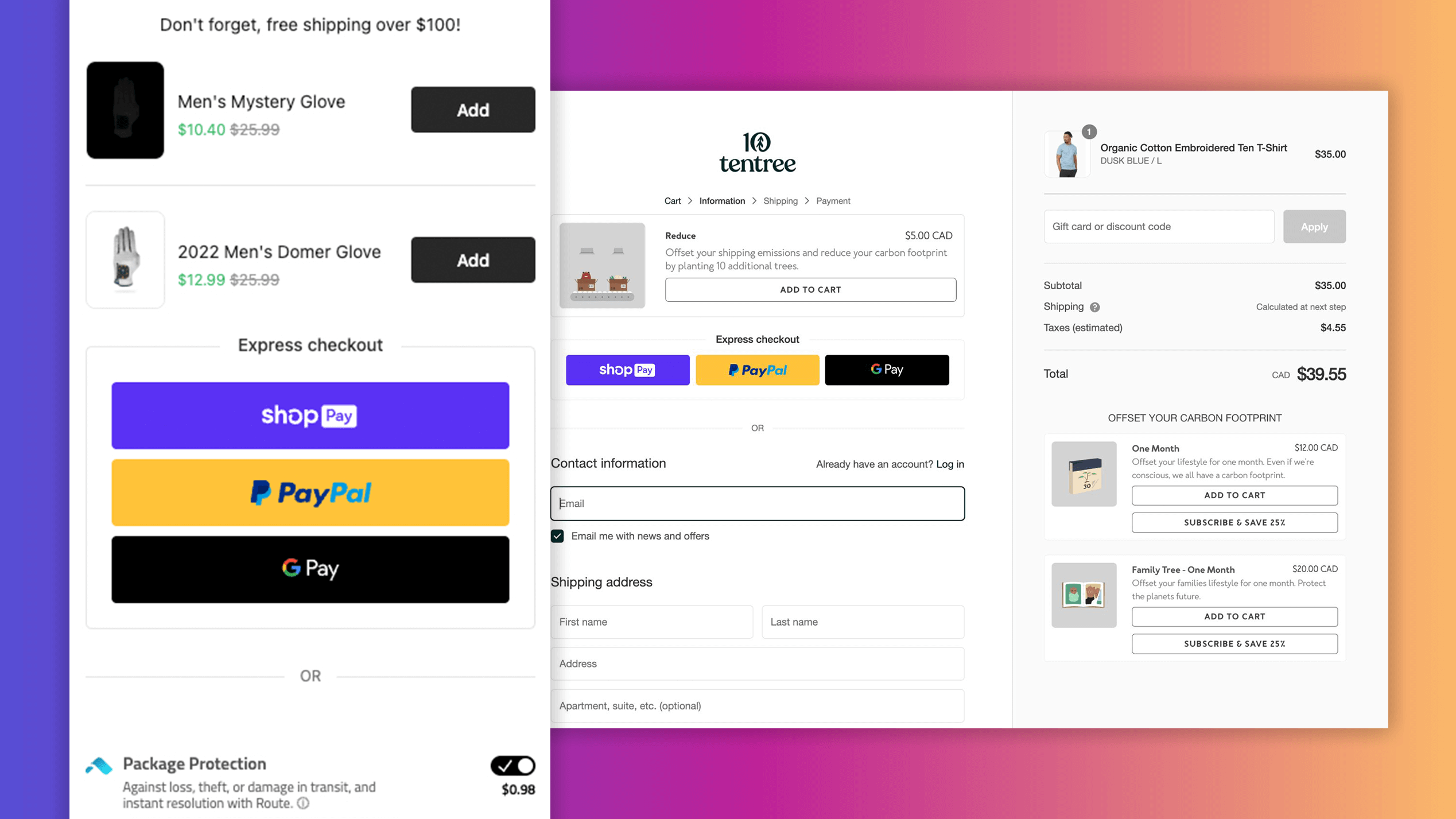
A pop-up is an effective way to display upsell and cross-sell offers to your customers. If pop-ups are a part of your digital marketing strategy, look for ones that use AI-powered logic to personalize the offers for every customer. You’ll also want pop-ups that let you configure the images, product description, marketing messages, and variant selectors. That way you have total control over the look and feel of the pop-up.
When auditing your pop-ups:
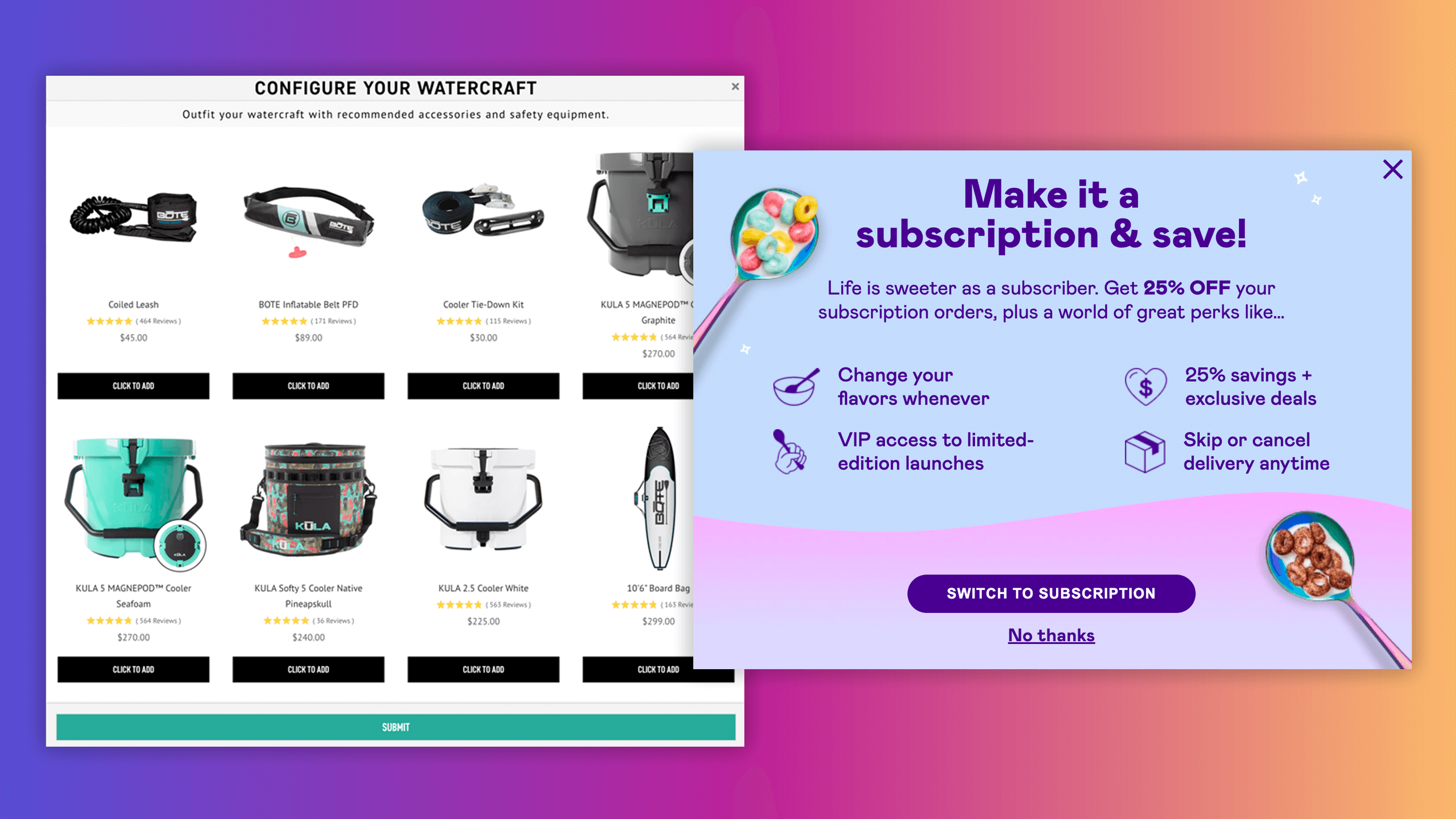
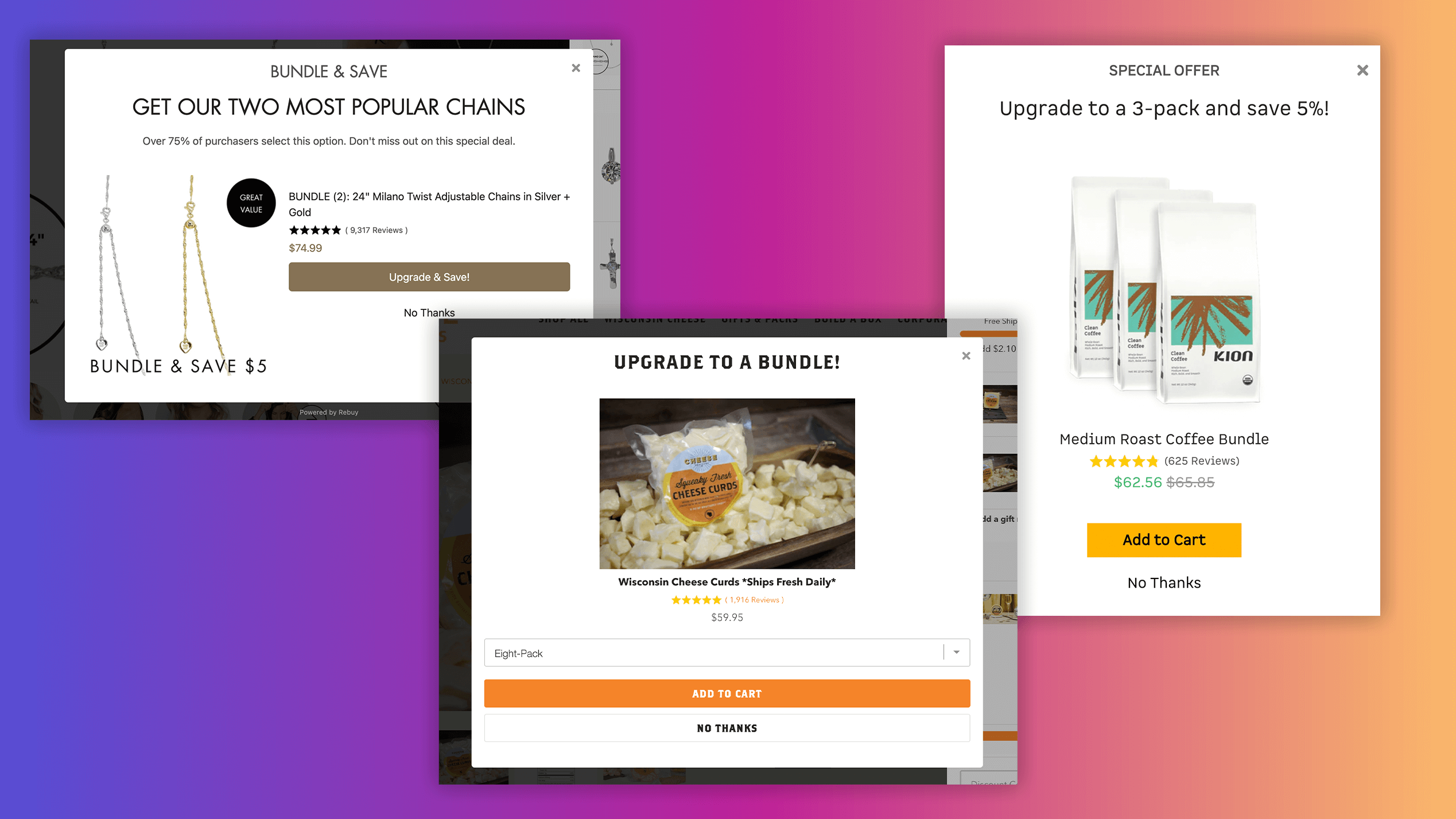
The idea behind GWP promotions is simple: reward potential customers with a free gift when they spend over a certain dollar amount. The GWP promotion is always popular, and for good reason. Who doesn't love receiving something they want for free? Not only do gifts provide a sense of joy and excitement, but they also have the power to boost your average order value (AOV). Additionally, they play a vital role in building customer loyalty and encouraging repeat purchases from your most loyal customers.
When auditing your GWP offers:
The example on the left displays "Free Samples" and the one on the right shows a 3-tiered progress bar with multiple gifts.
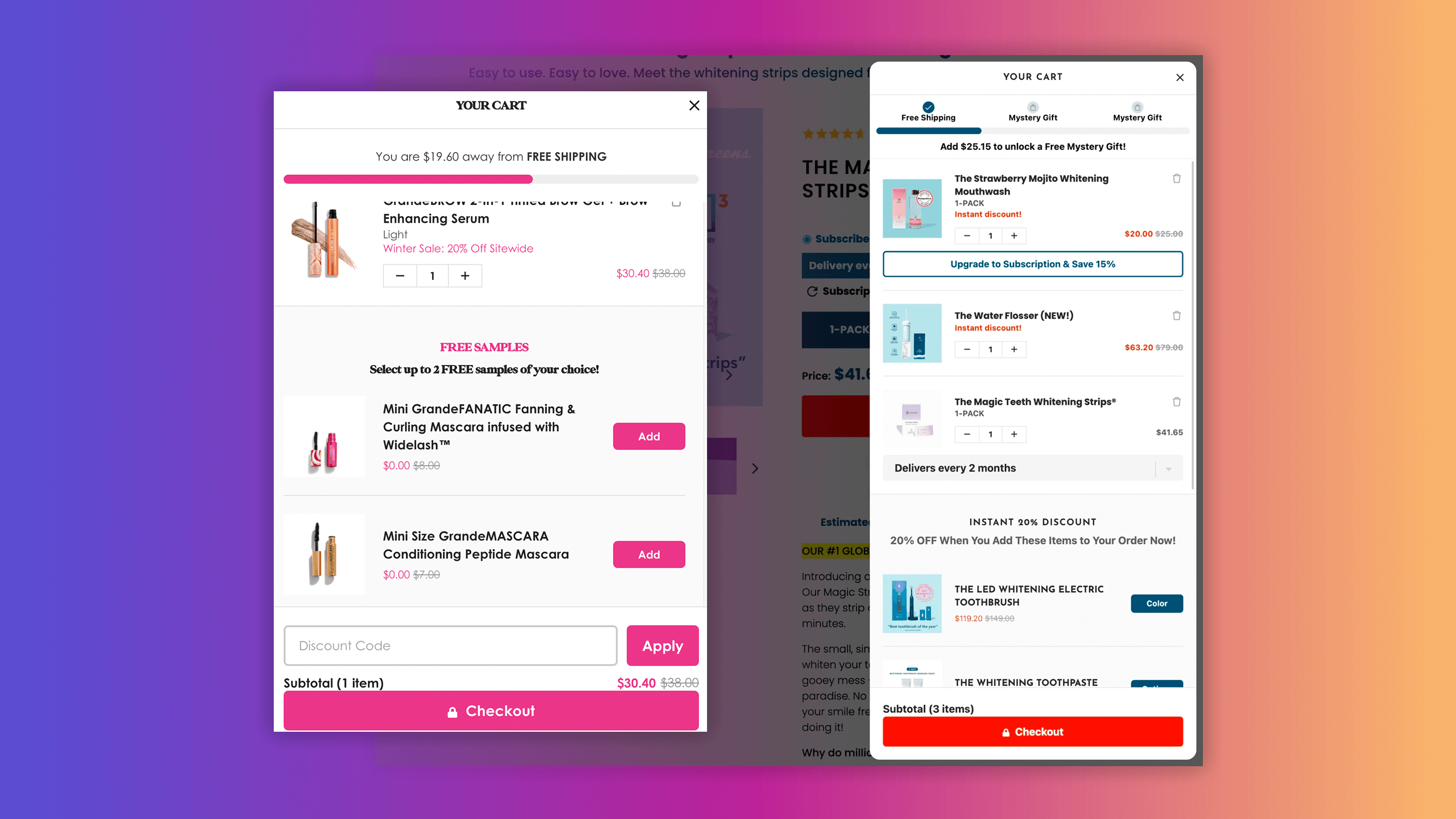
Are you using post-purchase offers to increase AOV? If not, you might want to start. The post-purchase offer is a crucial opportunity for your ecommerce business to maximize revenue and start a loyalty loop. By auditing your post-purchase strategies, you can identify areas for improvement and implement best practices to drive repeat purchases and increase customer lifetime value.
When auditing your post-purchase offers:
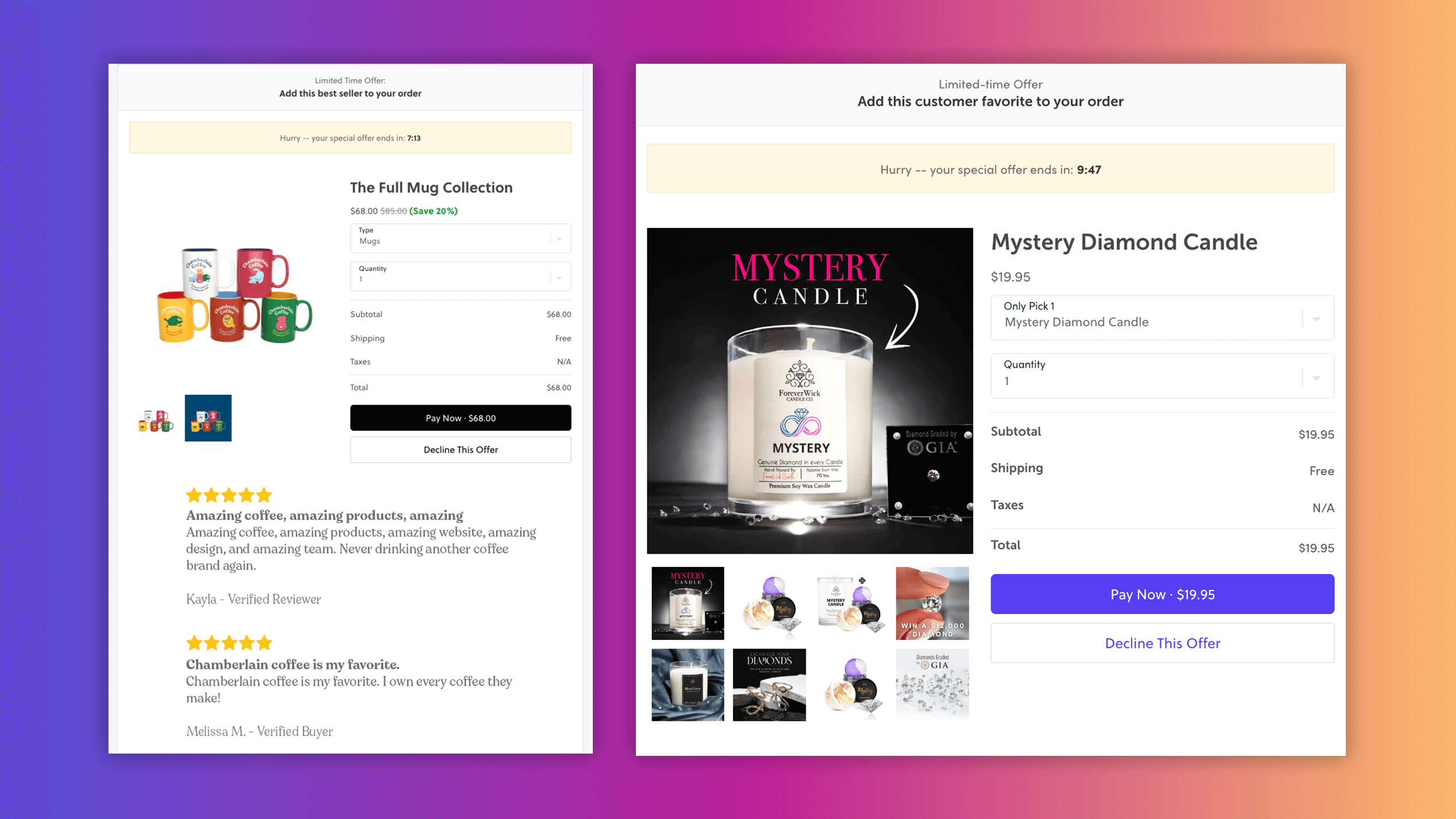
Design isn't just about aesthetics. It's also about how your site functions and a user experience that's as smooth as butter. A slick, attractive ecommerce platform isn't worth much if it isn't user-friendly.
An audit of your website's design and user experience is crucial to ensure you provide a seamless, intuitive, and engaging experience for your visitors. Things like page speed, broken links, and loading time all affect the customer’s experience. This not only boosts conversion rates but also heightens customer satisfaction.
Here are the key steps involved:
Perform A/B testing: Use data from A/B testing and Google Analytics to make decisions about your shop’s usability and improve your customer experience.
Your ecommerce personalization journey starts here👇
Once you’ve completed your ecommerce audit, it’s go time! From tightening up your SEO to refining your content to personalizing the customer shopping experience, each improvement should be meticulously executed. The mission? To transform your ecommerce site into a powerhouse that doesn’t just attract visitors but also hooks them in for the long haul.
When it comes to the customer personalization part, we can help. Rebuy provides an intuitive platform backed by AI technology for personalized product recommendations. No coding required.
With Rebuy, you can craft individually-tailored suggestions for your customers that resonate with their unique needs and preferences. Request a demo and discover why over 9,000 brands trust Rebuy for their personalization needs.
•••
Try Rebuy free and see why the world’s top brands use Rebuy to accelerate sales growth.
Interested in partnering with Rebuy? Let's do it.
To keep up with the latest trends, platform updates, and more, follow us on LinkedIn.
Improve UX, convert more traffic, and boost AOV with Rebuy Smart Cart, the intelligent all-in-one shopping cart.
A comprehensive guide to everything from product recommendations to post-purchase experiences. Your ecommerce personalization journey starts here.
Explore the world of customer retention. Learn practical tactics to improve customer retention, re-engage customers, and measure your efforts.
Stay up to date with all things Rebuy by signing up for our newsletter.
